How the heck can I adjust my blogger thumbnail so when I follow all of your amazing blogs, you actually see my face...and not my butt like it's centered on now? Lol... I can't figure out if there's a way for me to edit the thumbnail so I can adjust it up (like Facebook lets you do with your thumbnail image).
 Or was my very vertical profile picture choice not the best to use?
Or was my very vertical profile picture choice not the best to use?Any help would be mucho appreciated.
And one last thing... does my blog take forever to load on your computer? I use FireFox, but have noticed when viewing my blog in Internet Explorer it takes way longer to load and isn't as pretty... is it like that for you?
I have a script in my HTML to make the side columns the same length as the background so it fills up...and I think the one I chose may be causing the long load time... any ideas?
You would think someone with a Computer Engineering degree would be able to figure this out on her own...lol.
Help! :)








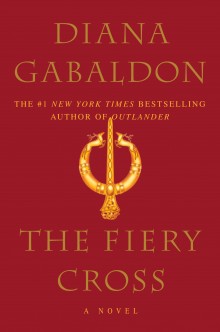














3 comments:
I don't think you can adjust them. You might just have to do one of your face maybe.
I use Safari on a Mac and it doesn't take anytime to load.
I haven't found a way to edit the thumbnail on blogger. I think you just need to do a photo that's closer up, that should fix the problem. Crop the photo you are using so it's just your face, see if that helps :)
Nope! it doesnt take too long at all for your blog to load up on my computer! AND my computer at work is not very good! I have no idea about the resizing of your picture though! Maybe just do a different one? I realize this is crummy HELP hahaha
Post a Comment